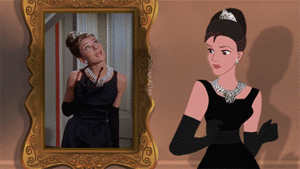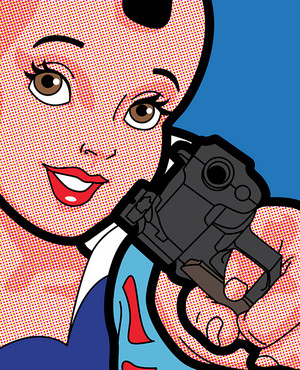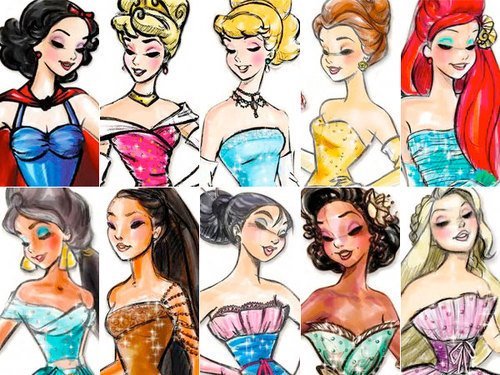One day, جیسمین, یاسمین was in bad mood. She decided some brightly-colored jewelry might cheer up but she couldn't decide which color to wear. Just then,a قوس قزح appeared. The colors made جیسمین, یاسمین feel happy. "I know! I'll wear a قوس قزح of jewelry," she giggled. The only color jewelry جیسمین, یاسمین didn't wear was her pearl bracelet. "It's too plain," she thought, putting in her pocket. جیسمین, یاسمین wanted to دکھائیں Aladdin her colorful look and headed to the market. She noticed how happy everyone was. "Wow, your jewelry looks great," کہا Aladdin. "It's as cheerful as the rainbow!". جیسمین, یاسمین smiled as she remembered how قوس قزح changed her mood earlier. Unfortunately, the قوس قزح soon disappeared and the happy feeling in the market faded away, too. "If only we could find another rainbow." sighed Jasmine. "I know a place." کہا Aladdin helping جیسمین, یاسمین on the Magic Carpet. The Magic Carpet few them to a dazzling oasis, with a beautiful rainbow. "I feel so happy," beamed Jasmine. "I wish we could take it ہوم with us," کہا Aladdin. "Maybe we can," giggled Jasmine. جیسمین, یاسمین took out the pearl bracelet and placed it at the end of the rainbow. The magical colors soaked into the pearls. Back in the market. جیسمین, یاسمین held up the قوس قزح bracelet...but nothing happened! So جیسمین, یاسمین slipped the bracelet on to her wrist and began to dance. The bracelet began to glow with colors. As جیسمین, یاسمین danced in her قوس قزح jewelry, she cast colors all around her. Soon the whole market was dancing too. "Now everyday can be a happy قوس قزح day," laughed Jasmine.
Hello! I'm giving a very short tutorial on how to make an شبیہ square (since I often saw many un-square icons). آپ don't need Photoshop یا GIMP یا heavy picture editors. Here I'm using link.

1. Click "Editor". Here you'll see a Photoshop-like layout.

2. Click "Open image from computer". Select your شبیہ یا any picture آپ want to make square.

3. Click on the "Crop" شبیہ on the سب, سب سے اوپر left of the panel. Choose "output size" on the "Constraint" dropdown. Enter 200 x 200 یا whatever square size آپ want.

4. Drag the ماؤس over your picture. Hit Enter.


5. Don't forget to save your square picture!


1. Click "Editor". Here you'll see a Photoshop-like layout.

2. Click "Open image from computer". Select your شبیہ یا any picture آپ want to make square.

3. Click on the "Crop" شبیہ on the سب, سب سے اوپر left of the panel. Choose "output size" on the "Constraint" dropdown. Enter 200 x 200 یا whatever square size آپ want.

4. Drag the ماؤس over your picture. Hit Enter.


5. Don't forget to save your square picture!