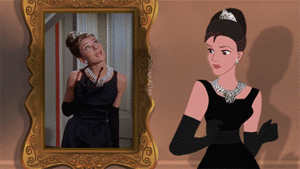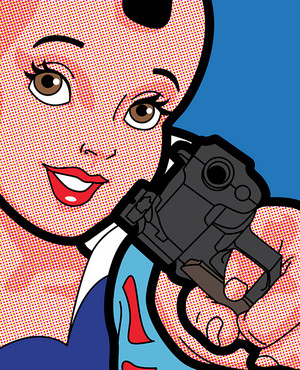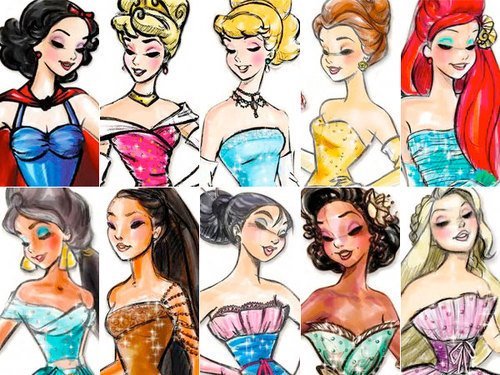Hello! I'm giving a very short tutorial on how to make an شبیہ square (since I often saw many un-square icons). آپ don't need Photoshop یا GIMP یا heavy picture editors. Here I'm using link.

1. Click "Editor". Here you'll see a Photoshop-like layout.

2. Click "Open image from computer". Select your شبیہ یا any picture آپ want to make square.

3. Click on the "Crop" شبیہ on the سب, سب سے اوپر left of the panel. Choose "output size" on the "Constraint" dropdown. Enter 200 x 200 یا whatever square size آپ want.

4. Drag the ماؤس over your picture. Hit Enter.


5. Don't forget to save your square picture!


1. Click "Editor". Here you'll see a Photoshop-like layout.

2. Click "Open image from computer". Select your شبیہ یا any picture آپ want to make square.

3. Click on the "Crop" شبیہ on the سب, سب سے اوپر left of the panel. Choose "output size" on the "Constraint" dropdown. Enter 200 x 200 یا whatever square size آپ want.

4. Drag the ماؤس over your picture. Hit Enter.


5. Don't forget to save your square picture!