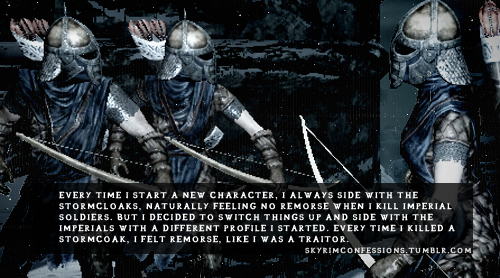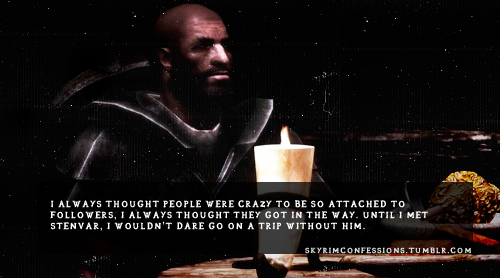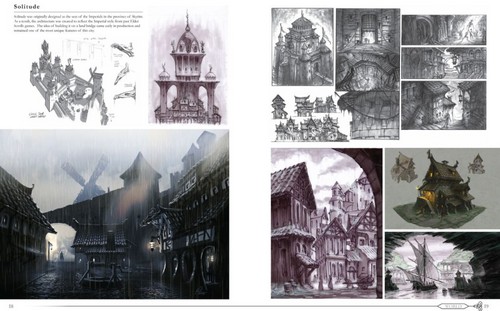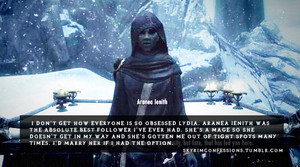**•How To Lower Save File Sizes In Skyrim•**
Are آپ getting bloated save files at 20-90 Megs? Is your precious Skyrim that you've spent 500+ hours slowing down? Don't worry! There's an easy but time-consuming solution to this!
•Unfavourite "favourite" items that you've left in chests and دیا to followers.
•Dump any hoarded items from your house/s and some accumulating items that آپ give to followers in "re spawning items" such as: dead bandit bodies, giant's corpses یا a container that آپ don't own. Eventually, these items will disappear from your save file after just a few in-game days, weeks یا even months when the enemies/containers re spawn.
#NOTE#
آپ can also use this method for clearing old dungeons of "glitchy" items such as weapons and loose loot that won't "re spawn."
#NOTE#
آپ can effectively speed up this process سے طرف کی "Fast-Travelling" everywhere.
•Undo any "rune-spells" that you've cast and use it on an enemy to de-activate it forever.
#NOTE#
The game has to tack where آپ cast these spells and they can build up. (This is the same for Ash Piles, Ghostly Remains & Ice Wraith Remains) Make sure an ENEMY activates the rune and NOT a civilian. آپ can get into SERIOUS trouble if آپ leave a rune spell on the footpath where someone could get killed سے طرف کی it.
•Place any unused and/or hoarded arrows, keys & lockpicks in a chest یا get rid of some سے طرف کی doing *step 2.
•Store all of your items in one house at a time.
If آپ own several houses with tons of loot, your game save will get bloated very quickly.
#NOTE#
If آپ only have a few momentums in each house that's okay.
•Try not to اقدام anything from their "default" locations.
If آپ knock down a goblet, spill food on the ground یا leave weapons/armor on the ground, it will stay in your save forever and it'll have to be "tracked" whenever آپ visit that location. If آپ accidentally اقدام things from their default positions, just take them and sell, یا dump them in a "re spawning body/corpse."
•COMPLETELY loot chests/containers. If آپ open some kind of cache and there's only a couple of items that آپ want, the game may have to track the left-over contents inside the chest.
#NOTE#
This is OPTIONAL! No one has confirmed if this step works.
•Have one quest active at a time. If آپ have several "activated quests" at once, all of the markers & information for the quest/s must be tracked. So if آپ only have one یا even no quests activated, the game won't have to be calculating that information.
#NOTE#
If you've successfully followed this guide and your save file increased سے طرف کی 1 یا 2MBs, don't worry, your save file is just confused about the "missing" items it has been tracking for ages. When آپ re-load the game and خارج even مزید items from the game, your save file will eventually reduce in size.
Are آپ getting bloated save files at 20-90 Megs? Is your precious Skyrim that you've spent 500+ hours slowing down? Don't worry! There's an easy but time-consuming solution to this!
•Unfavourite "favourite" items that you've left in chests and دیا to followers.
•Dump any hoarded items from your house/s and some accumulating items that آپ give to followers in "re spawning items" such as: dead bandit bodies, giant's corpses یا a container that آپ don't own. Eventually, these items will disappear from your save file after just a few in-game days, weeks یا even months when the enemies/containers re spawn.
#NOTE#
آپ can also use this method for clearing old dungeons of "glitchy" items such as weapons and loose loot that won't "re spawn."
#NOTE#
آپ can effectively speed up this process سے طرف کی "Fast-Travelling" everywhere.
•Undo any "rune-spells" that you've cast and use it on an enemy to de-activate it forever.
#NOTE#
The game has to tack where آپ cast these spells and they can build up. (This is the same for Ash Piles, Ghostly Remains & Ice Wraith Remains) Make sure an ENEMY activates the rune and NOT a civilian. آپ can get into SERIOUS trouble if آپ leave a rune spell on the footpath where someone could get killed سے طرف کی it.
•Place any unused and/or hoarded arrows, keys & lockpicks in a chest یا get rid of some سے طرف کی doing *step 2.
•Store all of your items in one house at a time.
If آپ own several houses with tons of loot, your game save will get bloated very quickly.
#NOTE#
If آپ only have a few momentums in each house that's okay.
•Try not to اقدام anything from their "default" locations.
If آپ knock down a goblet, spill food on the ground یا leave weapons/armor on the ground, it will stay in your save forever and it'll have to be "tracked" whenever آپ visit that location. If آپ accidentally اقدام things from their default positions, just take them and sell, یا dump them in a "re spawning body/corpse."
•COMPLETELY loot chests/containers. If آپ open some kind of cache and there's only a couple of items that آپ want, the game may have to track the left-over contents inside the chest.
#NOTE#
This is OPTIONAL! No one has confirmed if this step works.
•Have one quest active at a time. If آپ have several "activated quests" at once, all of the markers & information for the quest/s must be tracked. So if آپ only have one یا even no quests activated, the game won't have to be calculating that information.
#NOTE#
If you've successfully followed this guide and your save file increased سے طرف کی 1 یا 2MBs, don't worry, your save file is just confused about the "missing" items it has been tracking for ages. When آپ re-load the game and خارج even مزید items from the game, your save file will eventually reduce in size.